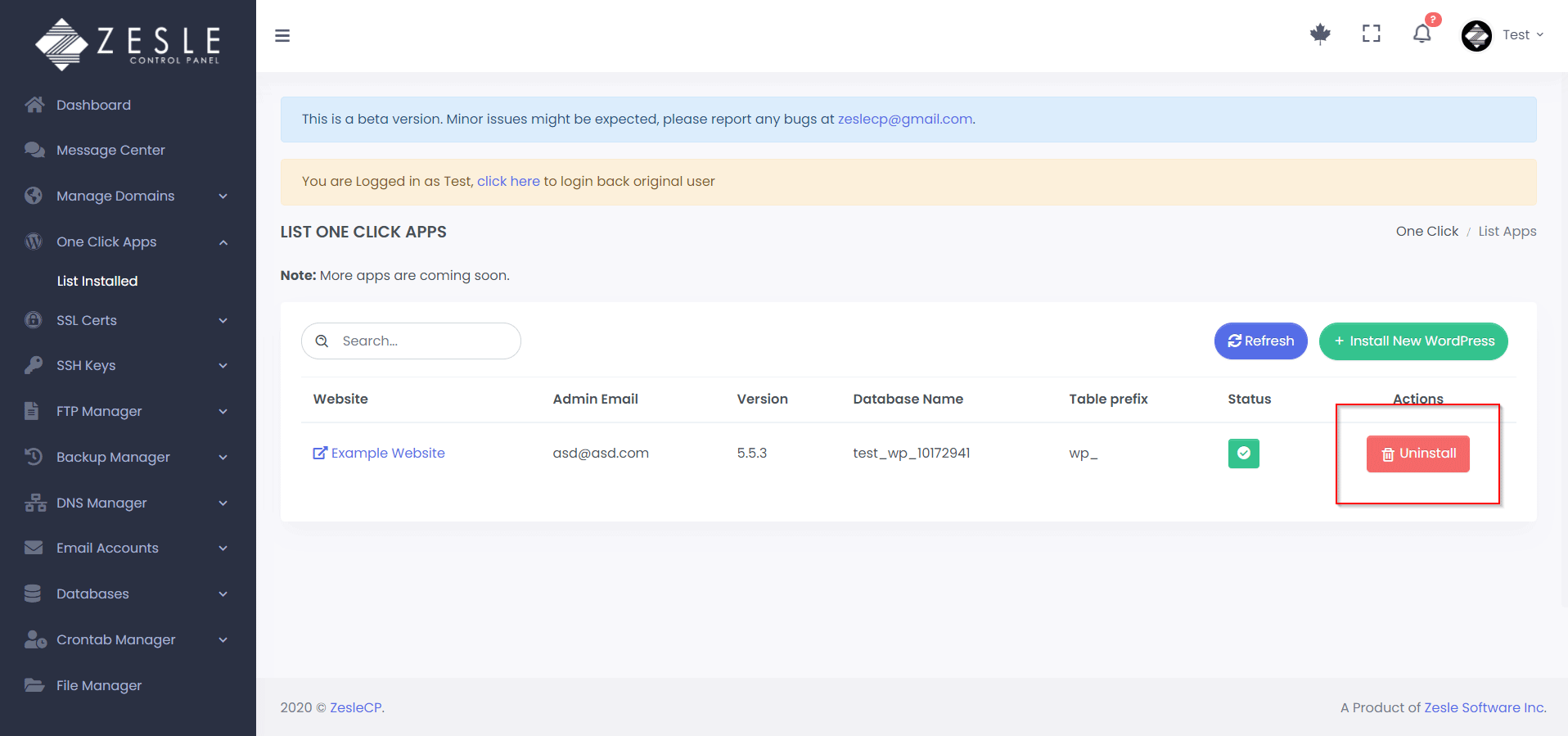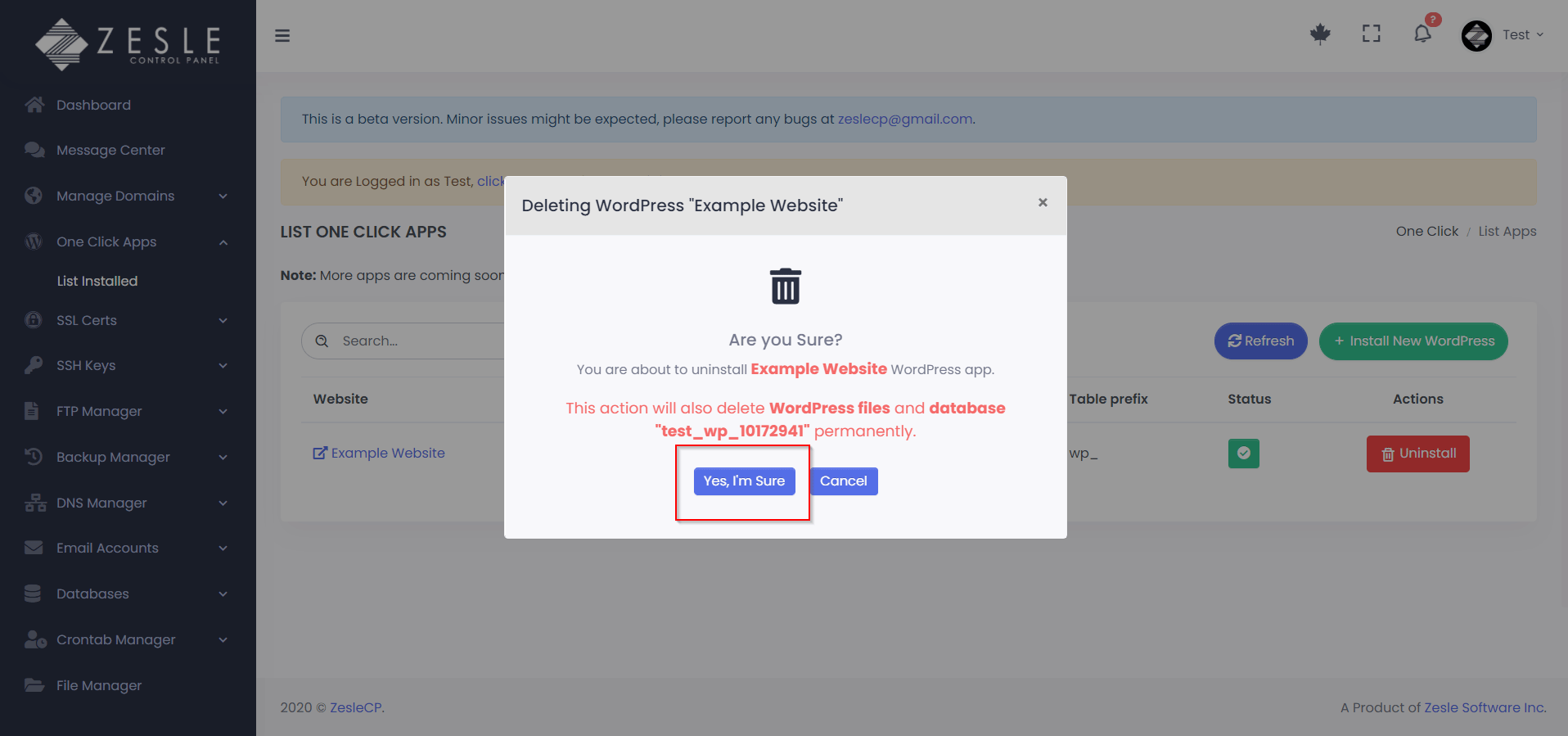Uninstall WordPress
Warning: Uninstalling an app will also delete any databases associated with that app along with all the WordPress
files relating that app.
To uninstall WordPress:
- Log into the desired user account.
- Navigate to
One-click Apps>List Installed. - Click "Uninstall" button next to the app you want to uninstall.
- Carefully read the popup message and click the "Yes, I'm sure" button to confirm the uninstall. This will uninstall the app completely along with deleting the files in its install directory.
Screenshots
Uninstall WordPress