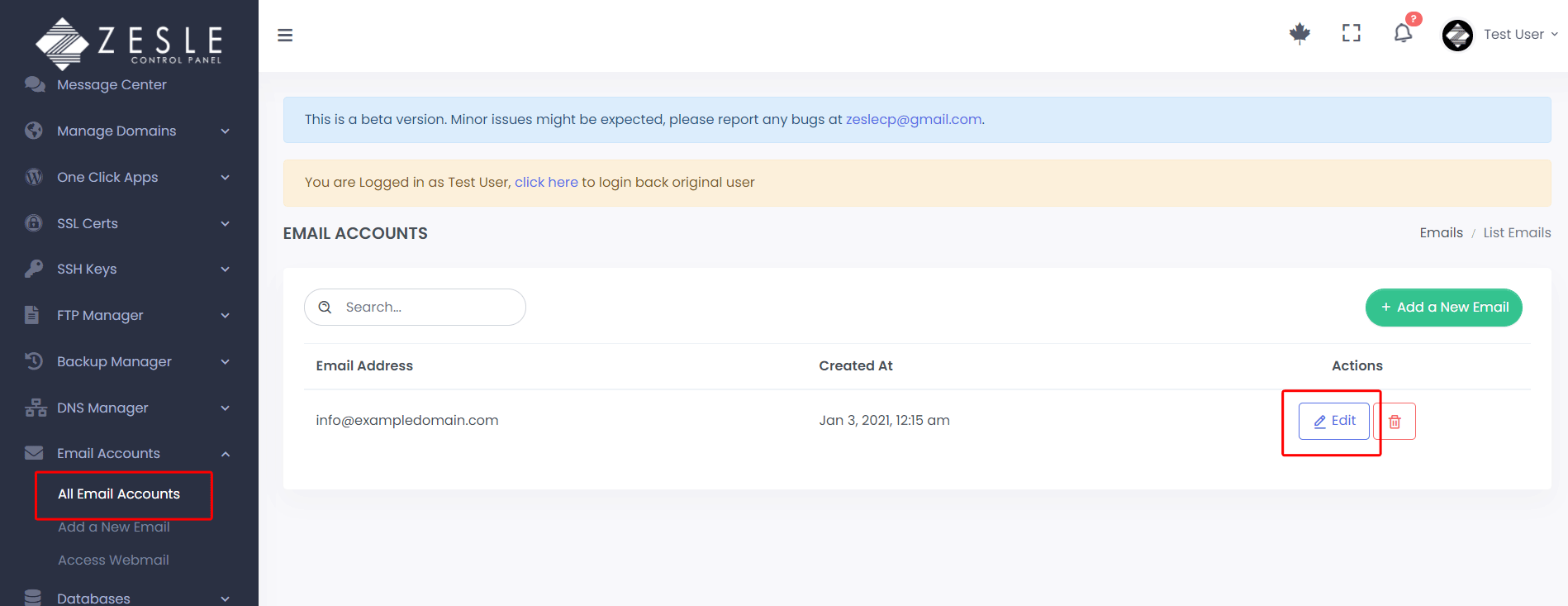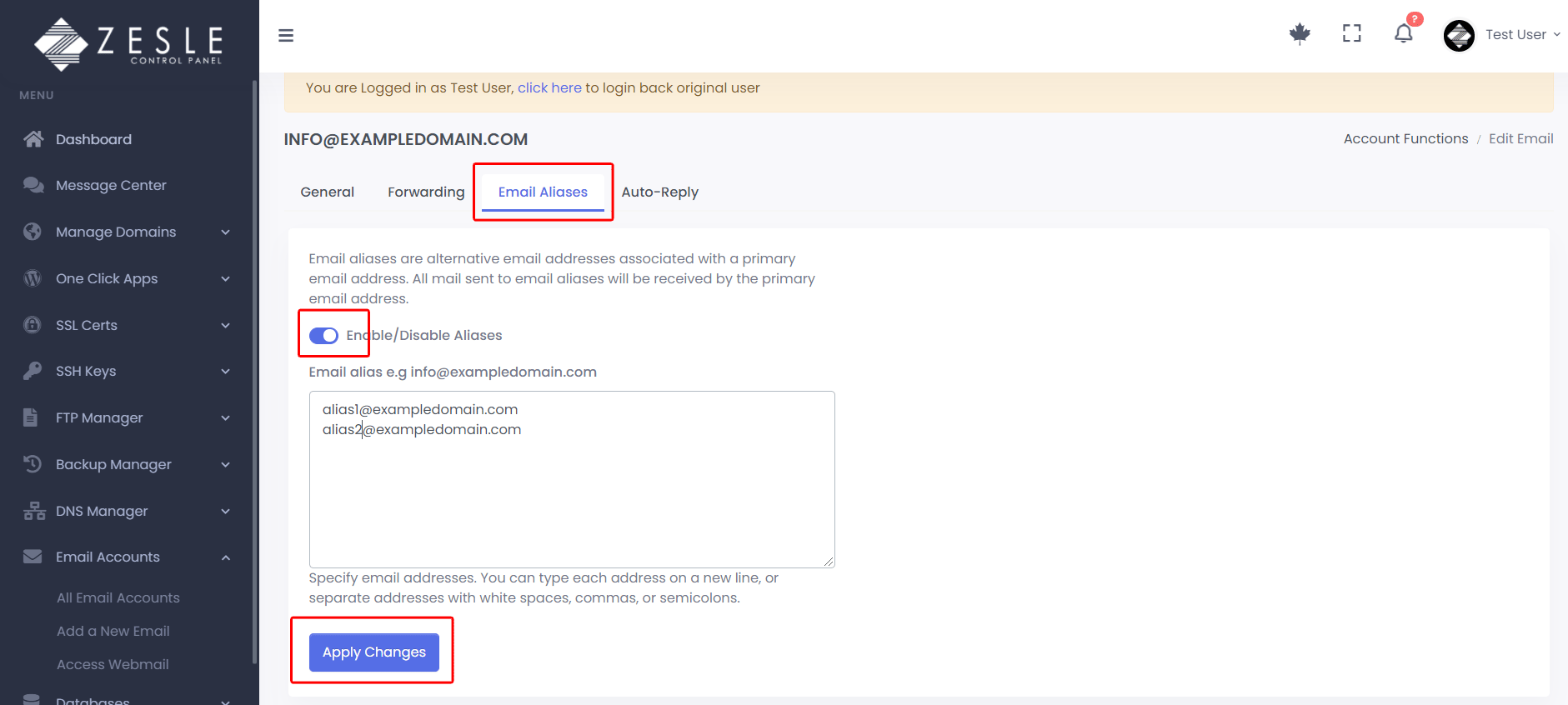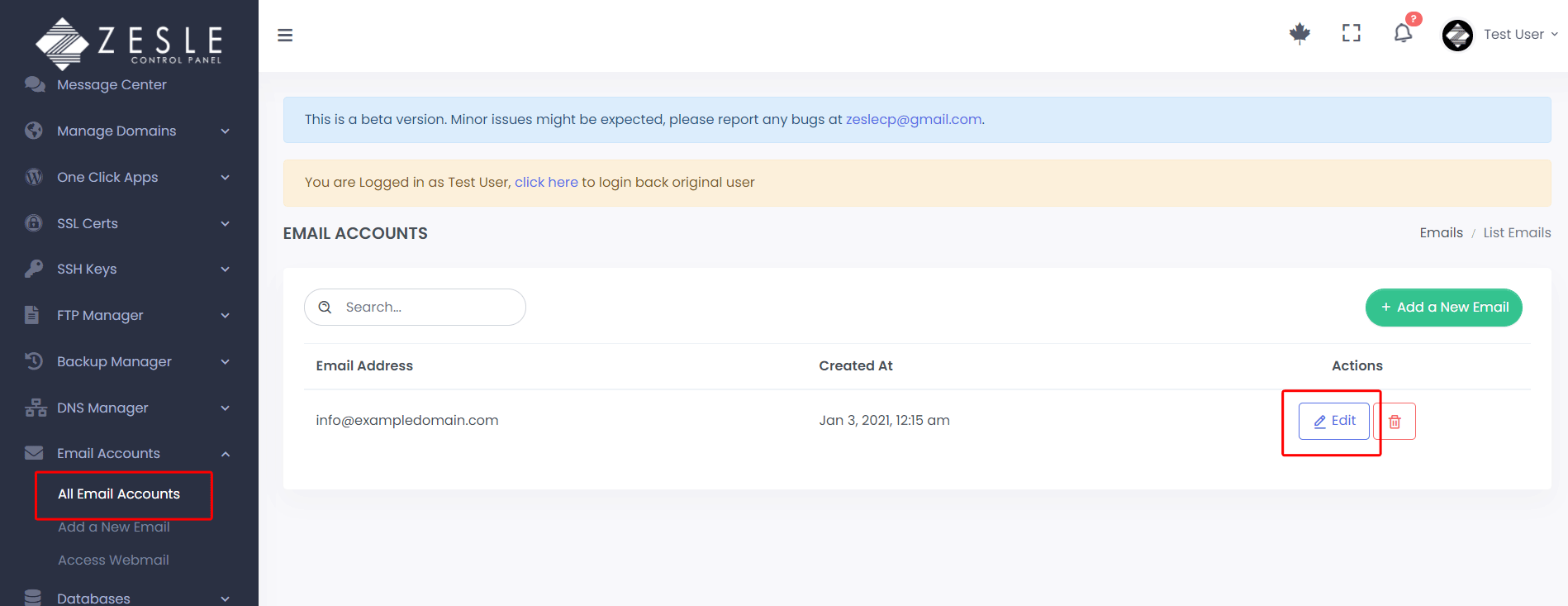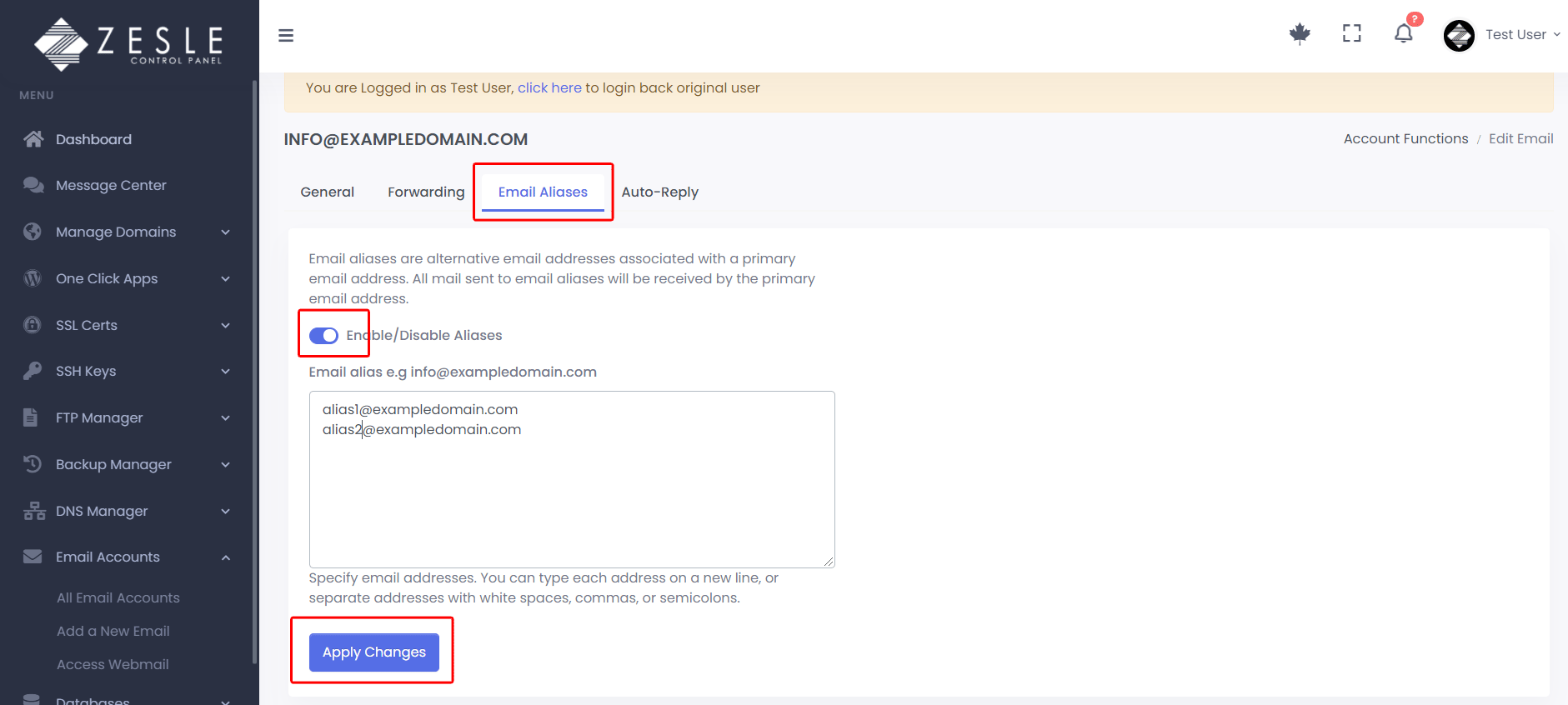Add Email Alias
To add email aliases:
- Log into the desired user account.
- Navigate to
Email Accounts > All Email Accounts.
- Click the "Edit" button next to your desired email listed for which you want to add aliases.
- Click on the "Email Aliases" tab (see screenshots below).
- Enable the toggle button for "Enable/Disable Aliases".
- Enter your alias email addresses in the textbox (one email address per line).
- Click on the "Apply Changes" button to save aliases settings.
Screenshots
Add Email Aliases