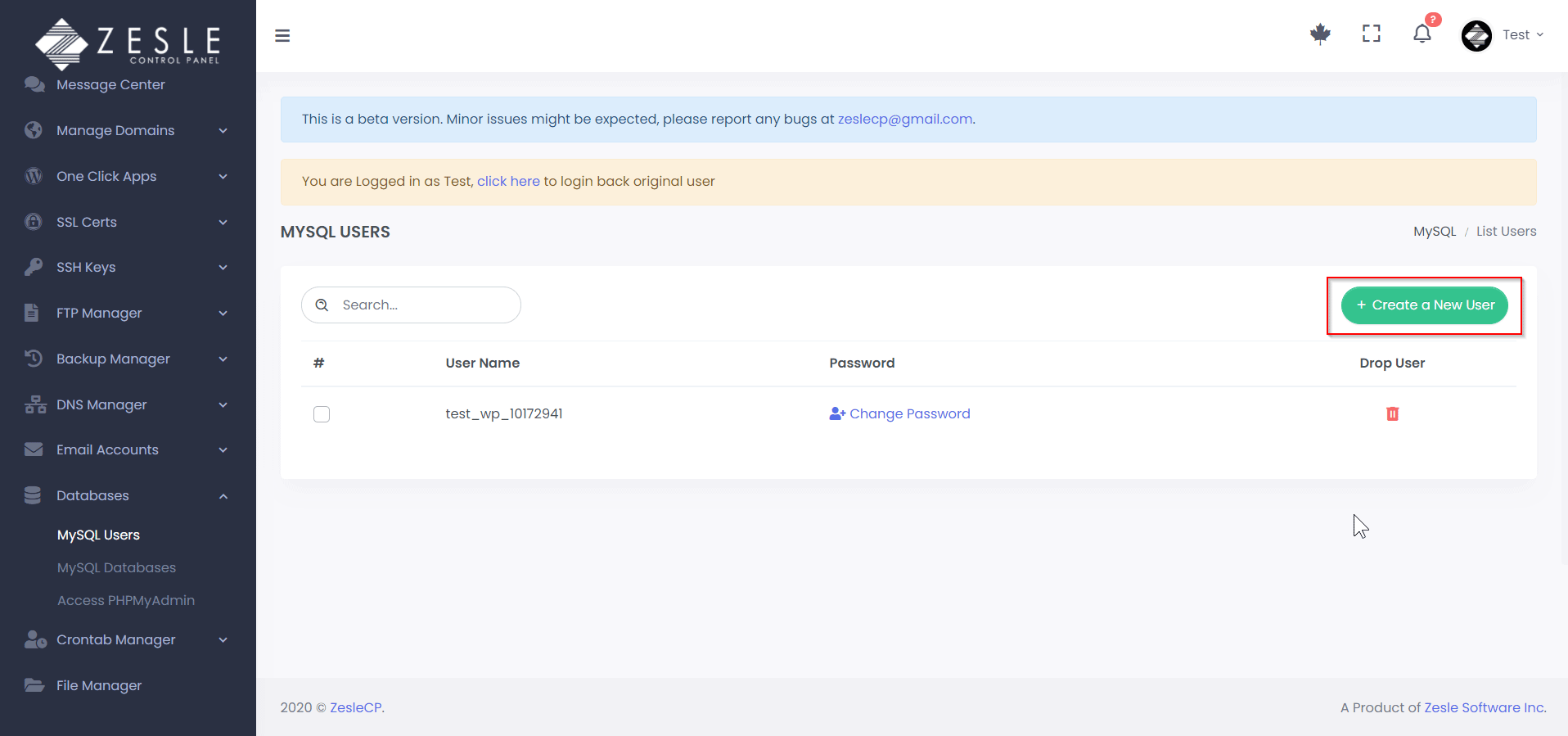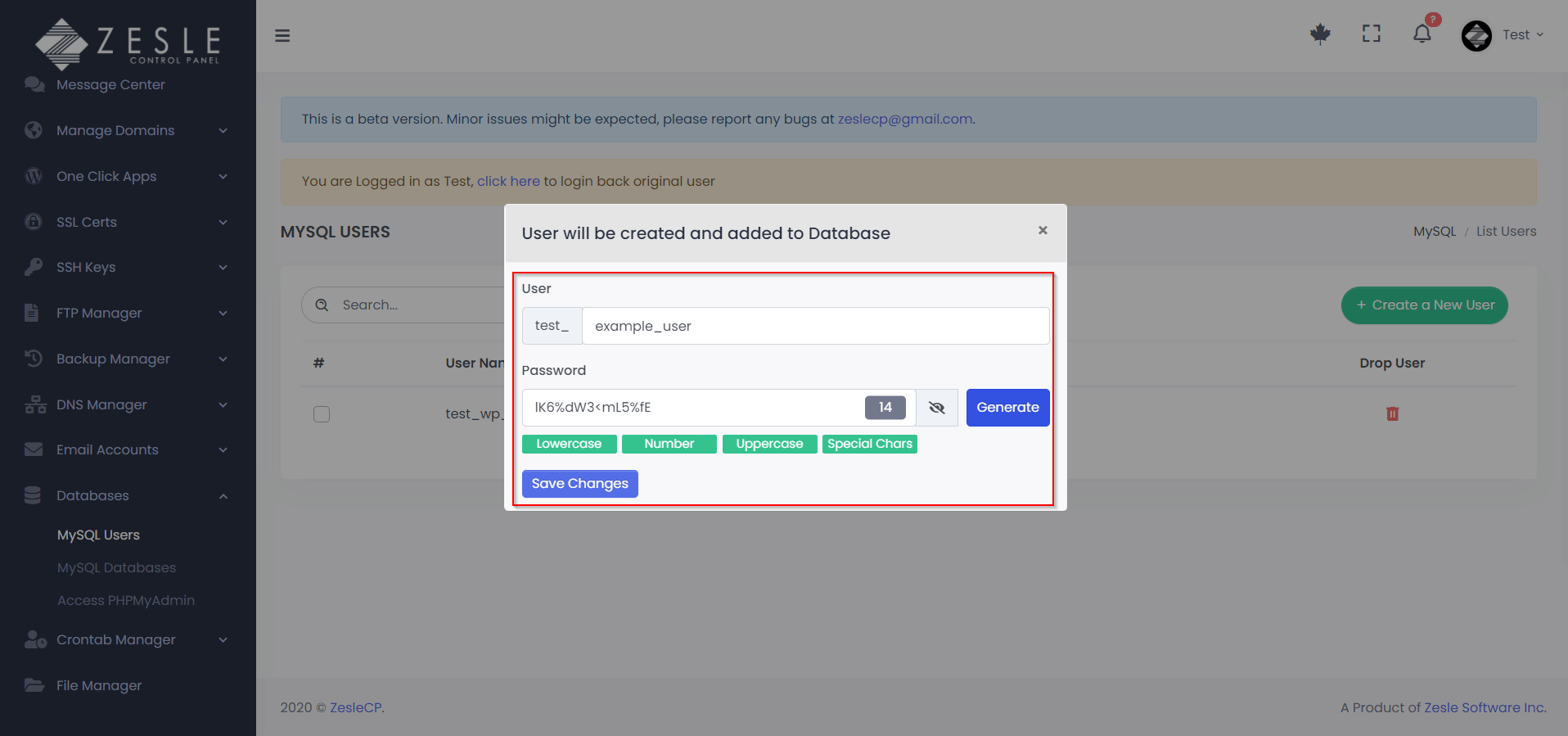Create MySQL User
To create a new MySQL User:
- Log into the desired user account.
- Navigate to
Databases>MySQL User. - Click "Create a New User" button on this page.
- This will trigger a pop-up window asking for the name of this user and a password that can be either manually entered or can be generated. A password should have upper case characters, lower case characters, numbers, and special characters (see screenshots below).
- Add a name and password and click "Save Changes" to create this user.
Remember:
MySQL user is saved using the following format "AccountUsername_NameEntered" e.g., if your user account's username is "test" and you enter MySQL user's name as "example_user", then the name of this MySQL user will be "test_example_user".
MySQL user is saved using the following format "AccountUsername_NameEntered" e.g., if your user account's username is "test" and you enter MySQL user's name as "example_user", then the name of this MySQL user will be "test_example_user".
Screenshots
Create MYSQL User