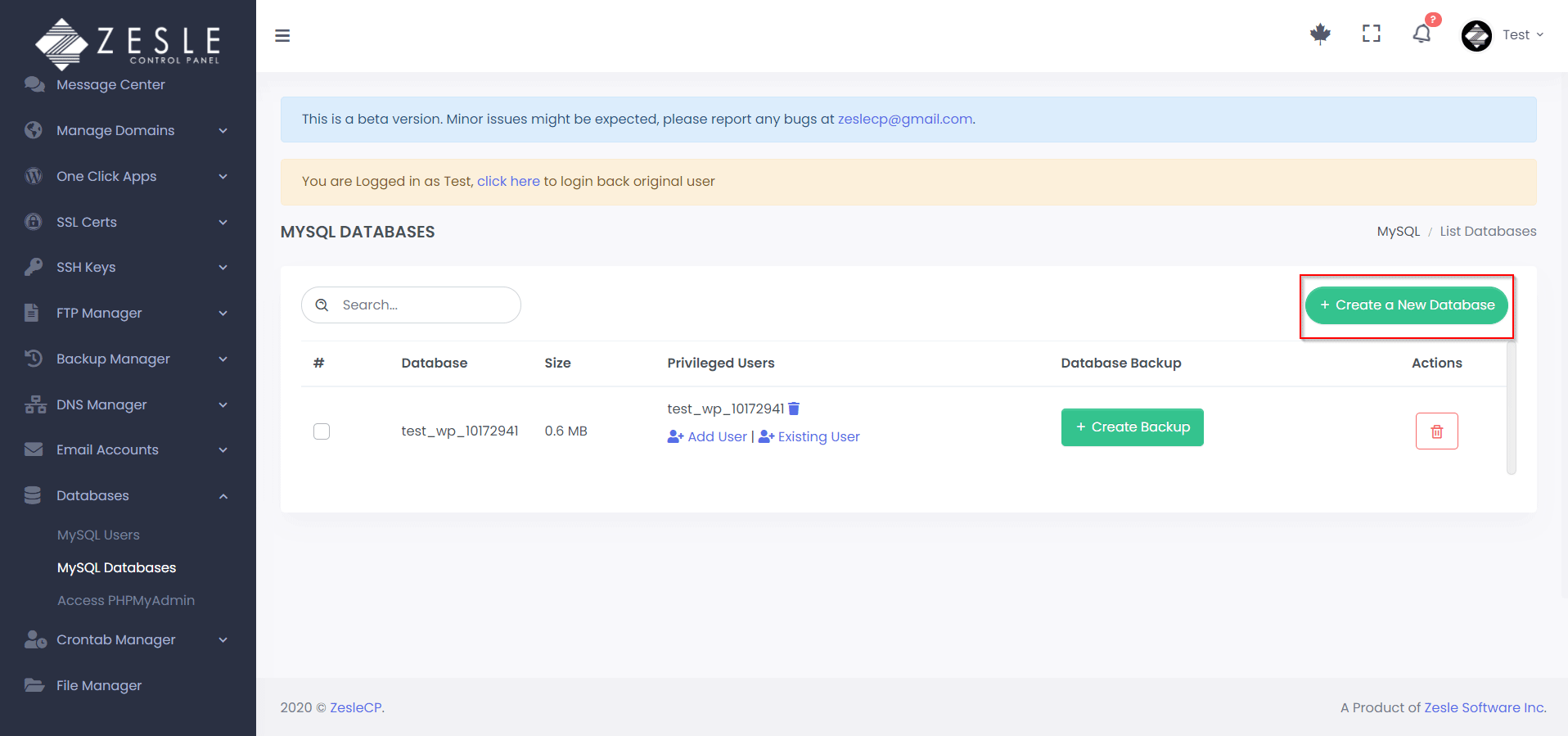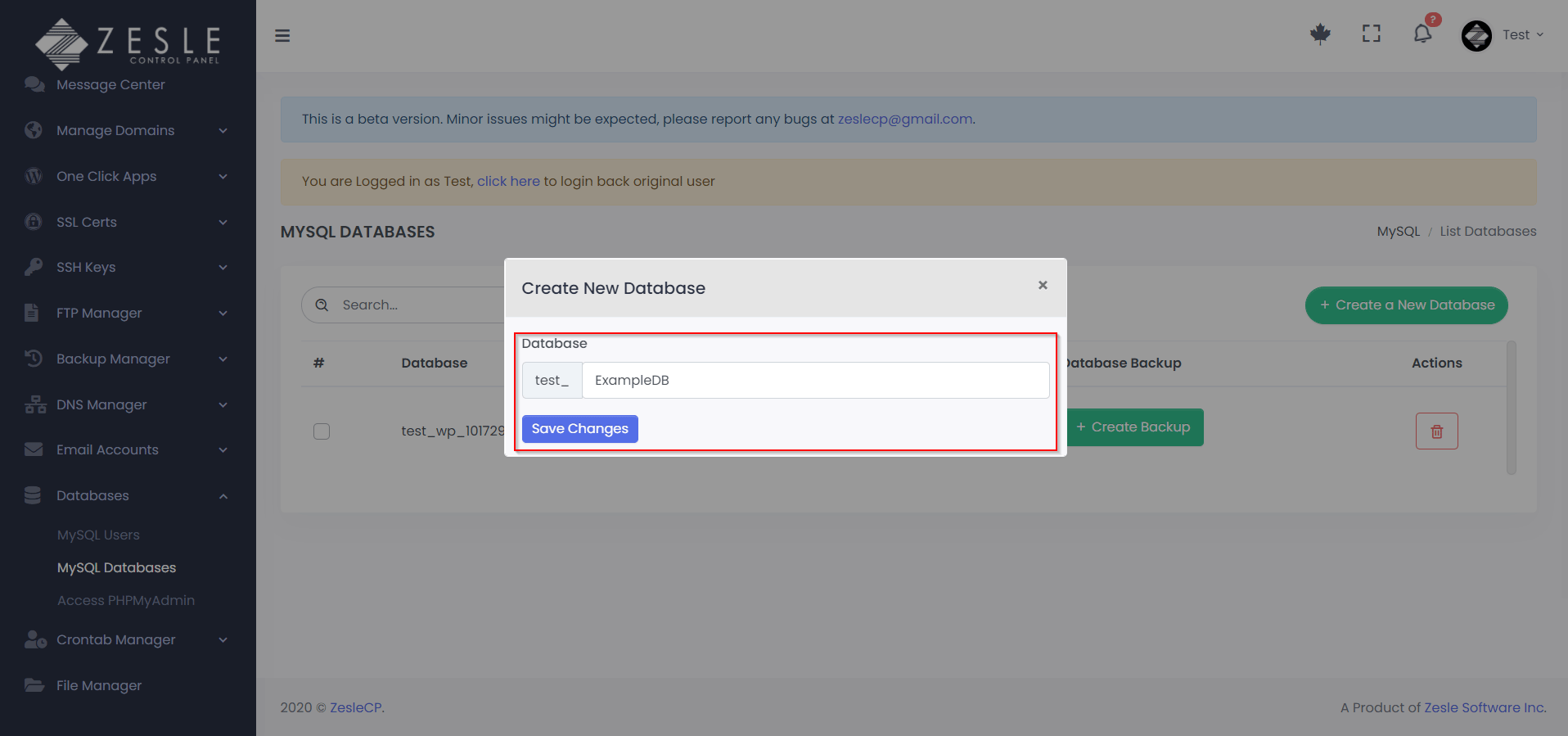Create MySQL Database
To create a new MySQL database:
- Log into the desired user account.
- Navigate to
Databases>MySQL Databases. - Click on the "Create a New Database" button on this page.
- This will trigger a pop-up window asking for the name of a new database (see screenshots below).
- Add a name and click "Save Changes" button to create this database.
Remember:
MySQL database name is saved using the following format "AccountUsername_NameEntered" e.g., if your user account's username is "test" and you enter the MySQL database name as "ExampleDB", then the name of this MySQL database will be "test_ExampleDB".
MySQL database name is saved using the following format "AccountUsername_NameEntered" e.g., if your user account's username is "test" and you enter the MySQL database name as "ExampleDB", then the name of this MySQL database will be "test_ExampleDB".
To delete MySQL database:
- Navigate to
Databases>MySQL Databases. - Click the trash bin () icon next to the database listed that you want to remove/delete.
- Carefully read the popup message and click the "Yes, I'm sure" button to confirm the deletion. This will permanently delete the database and all the data associated with it.
Screenshots
Create MySQL Database