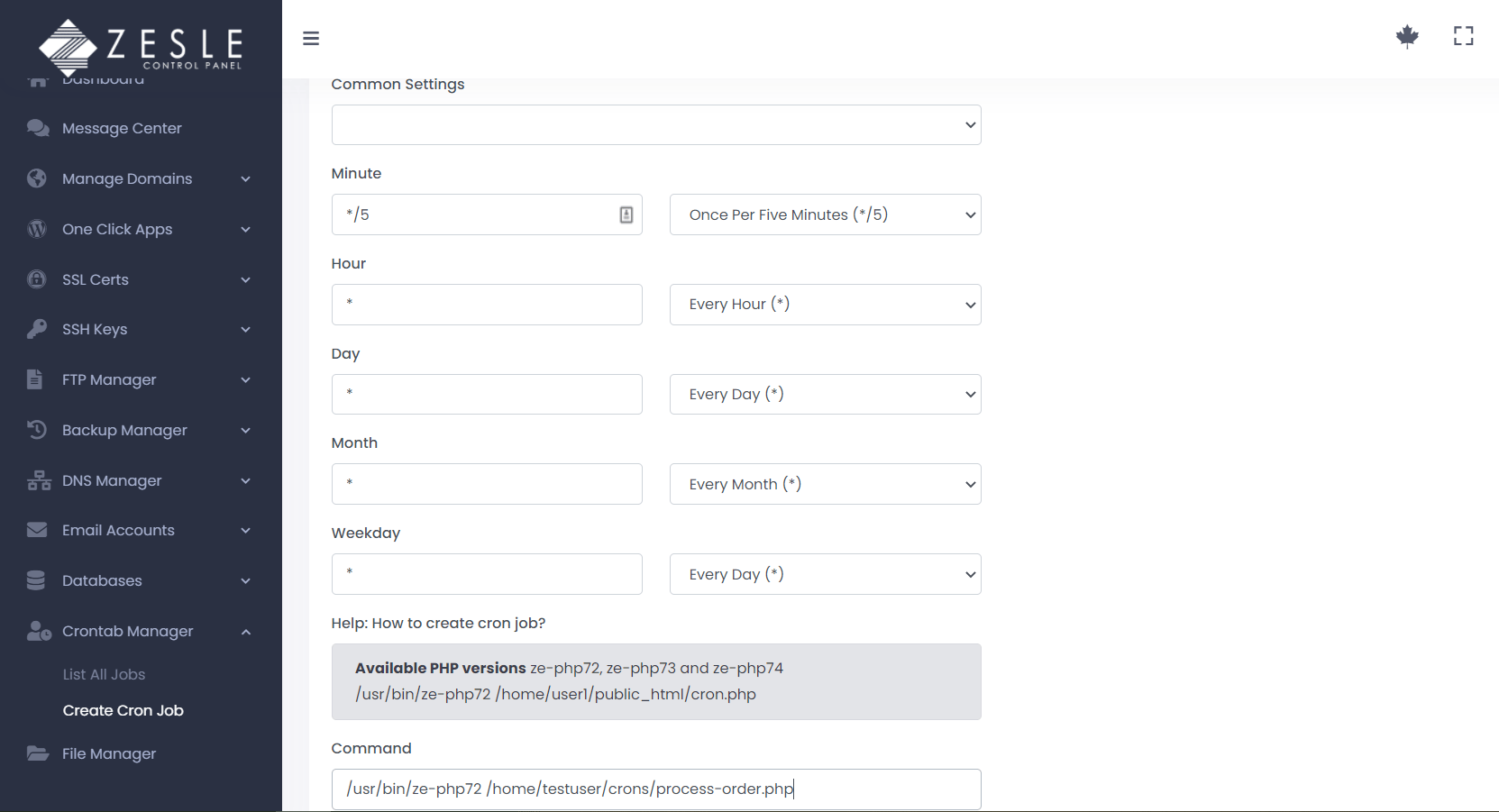Create Cron Job
To add a new crontab:
- Log into the desired user account.
- Navigate to
Crontab Manager>Create Cron Job. - This page has the following input fields:
- Common Settings - Select the frequency of this cron job from the Common setting drop-down menu. It features the list of commonly used time configurations for cron jobs.
- Minute/Hour/Day/Month/weekday – To select a time that is not available in the common settings menu, use these fields to set your desired time.
- Command - Enter the command, that you want to run with crontab, in the command input field (see screenshots below).
- Click "Save Changes" to save the cron job.
Supported PHP versions:
Example command:
ze-php72, ze-php73 and ze-php74.Example command:
/usr/bin/ze-php72 /home/testuser/crons/process-order.php
Remember:
If you are adding shell script or other executable scripts in cron job. You must set the correct file permissions to allow a script to execute.
Warning: DO NOT edit
crontab -e file directly. ZesleCP interface will over-write all of your direct changes in that file.
Screenshot
Create Cron Job