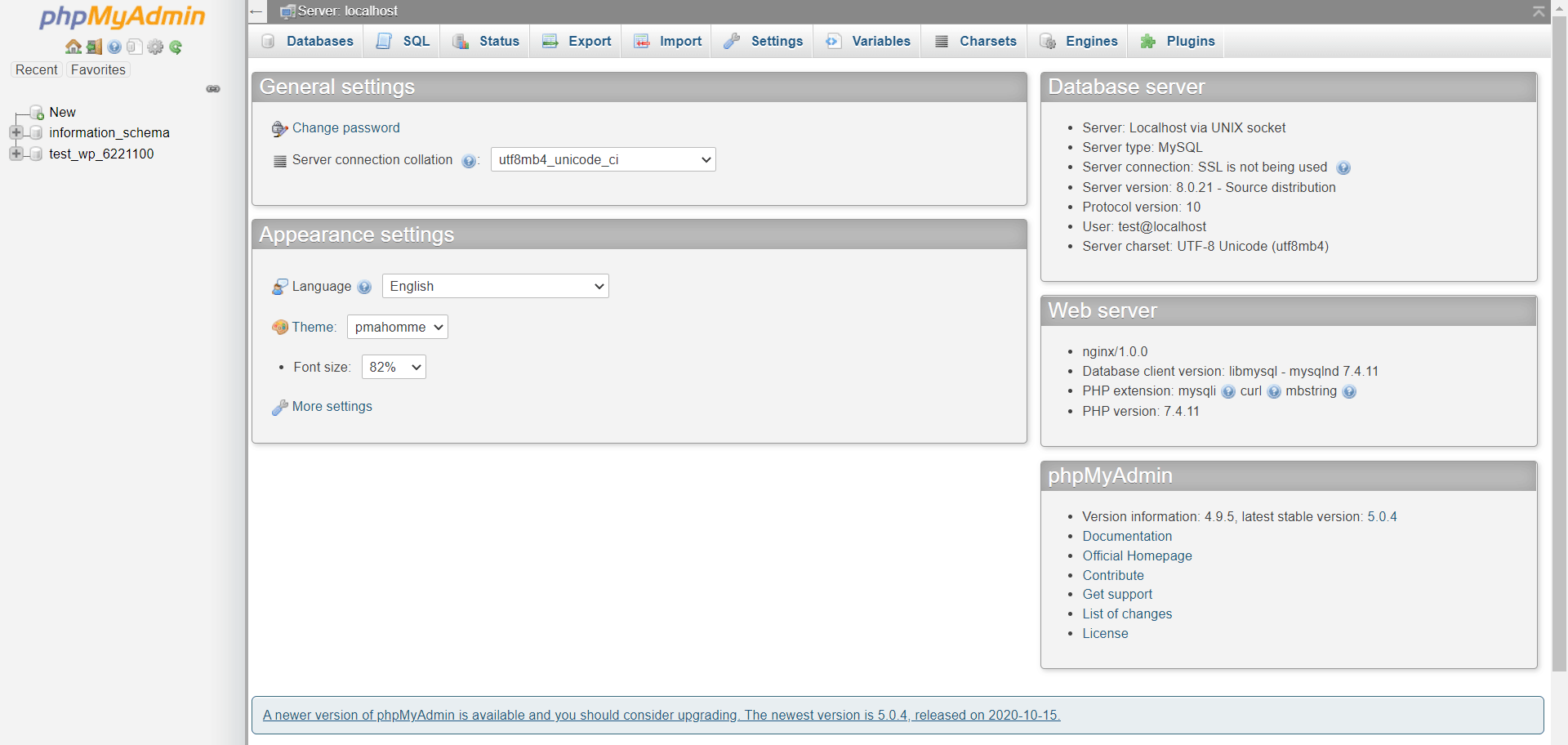Assign MySQL User to Database
To assign MySQL user to database:
- Log into the desired user account.
- Navigate to
Databases>MySQL Databases. - Click "Add User" or "Existing User" links (see screenshots below).
- This will trigger a pop-up window asking for the name that you want to link.
- Complete the pop-up form and click "Save Changes" to assign the user.
Tip: You can assign the same MySQL user to multiple MySQL databases.
Accessing phpMyAdmin:
- To access phpMyAdmin, simply navigate to
Databases>Access PHPMyAdminwhich will take you to the phpMyAdmin interface.
Screenshots
Assign MySQL User to Database
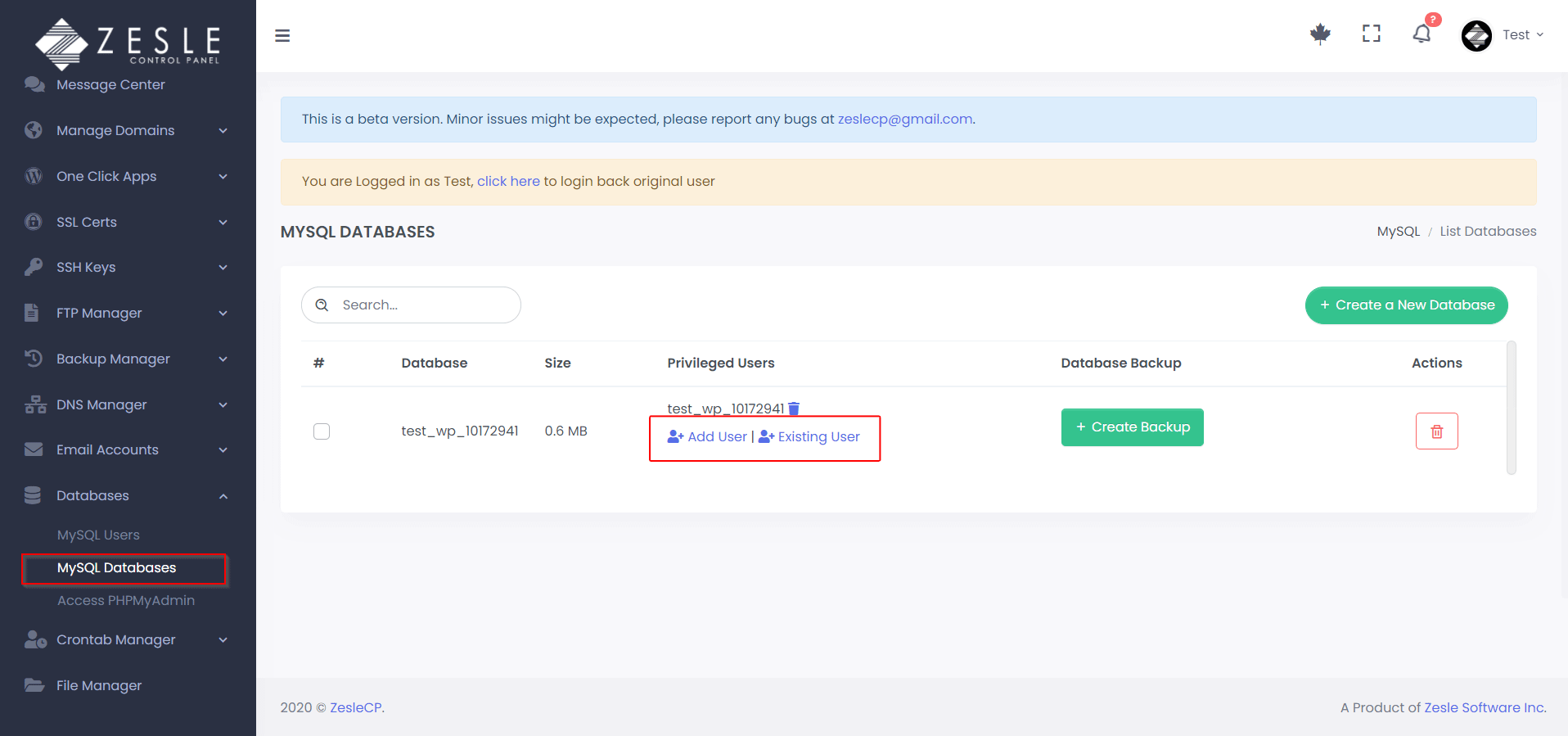
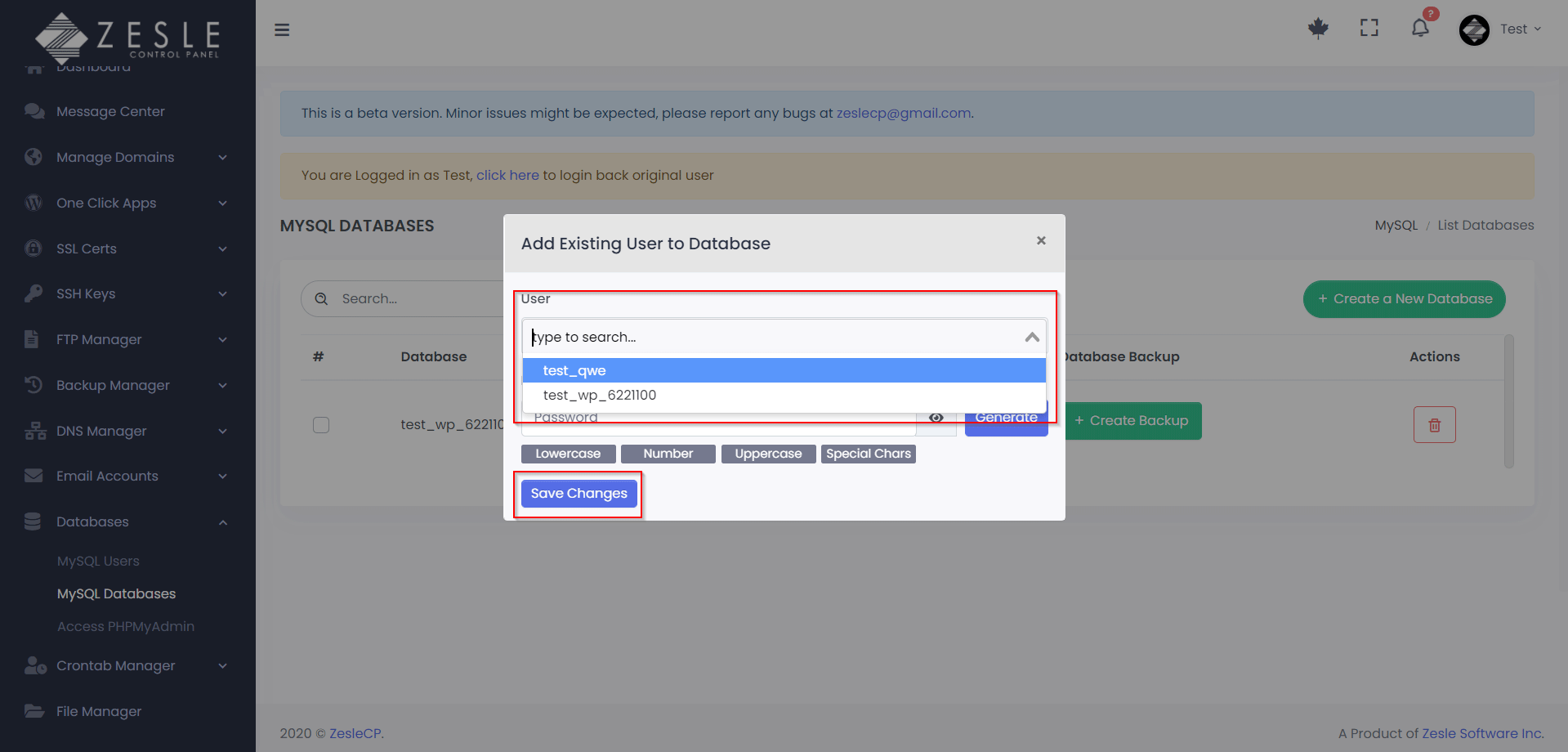
PhpMyAdmin Interface