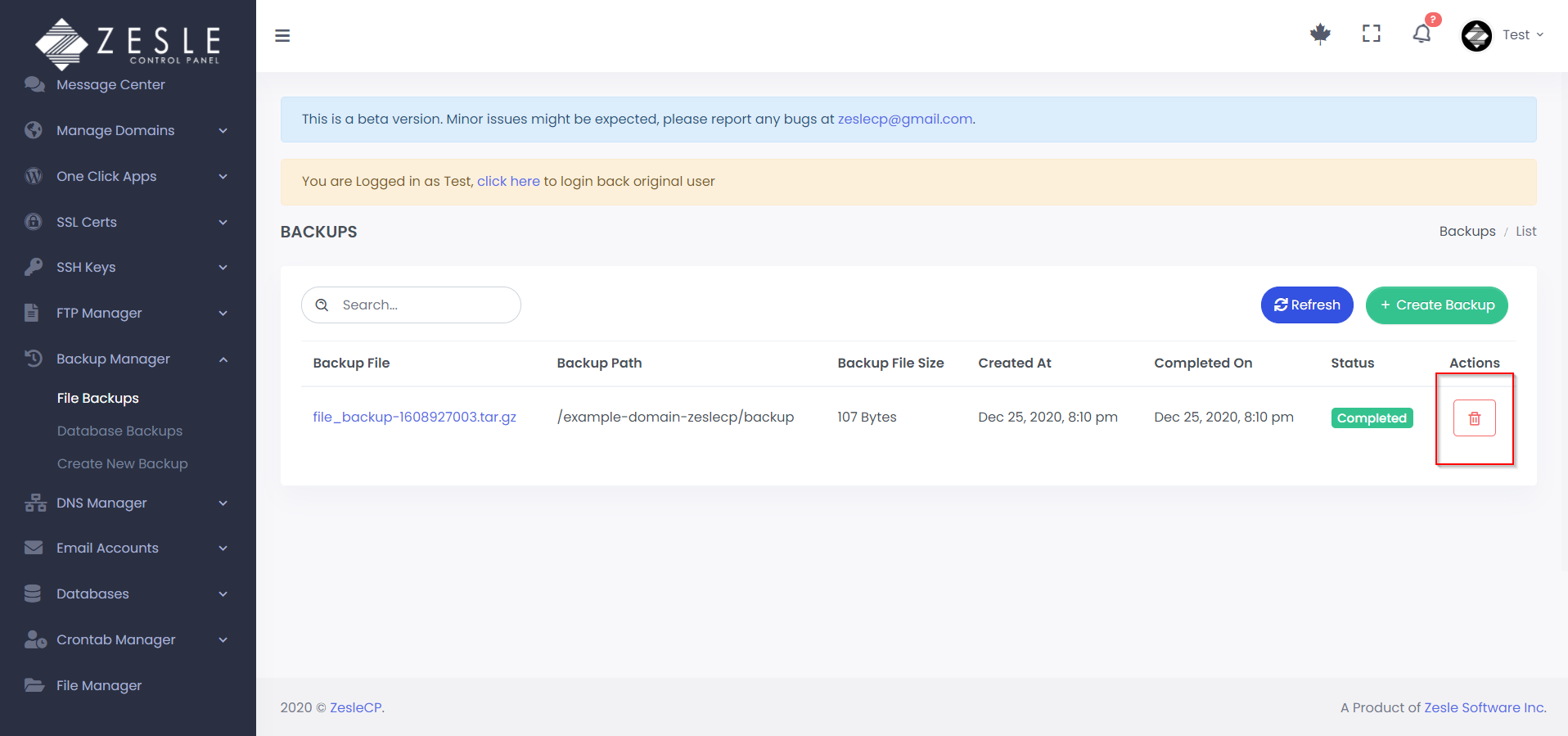Create File Backup
To create a file backup:
- Log into the desired user account.
- Navigate to
Backup Manager>Create New Backup. - This page has the following input fields:
- Select Domain - Select domain that you want to backup.
- Enter Path - By default, it will backup all the files and folders at domain's document root directory. You can input specific directory to create backup of those files and folders only.
- Backup storage path – Your backup will be stored in this location.
- Compression type - Select compression type for the backup file.
- Click "Create Backup Now" to finish and create the backup.
- Click on backup file name to download the backup.
Remember:
Always make sure that your server has enough space to store the backup.
Always make sure that your server has enough space to store the backup.
To remove a file backup:
- Navigate to
Backup Manager>File Backups. - Click the trash bin () icon next to the backup you want to remove.
- Carefully read the popup message and click the "Yes, I'm sure" button to confirm the deletion. It is not a reversible action and will delete the backup permanently.
Screenshots
Create Backup
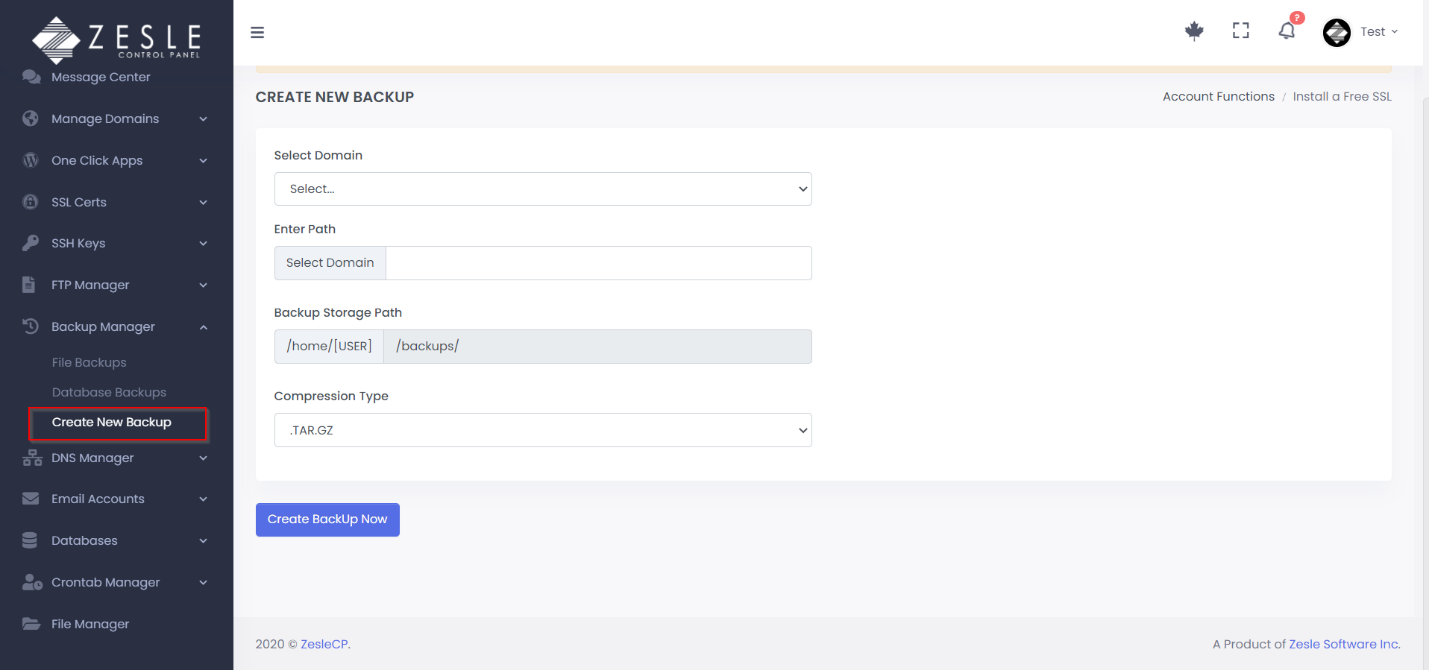
Delete Backup