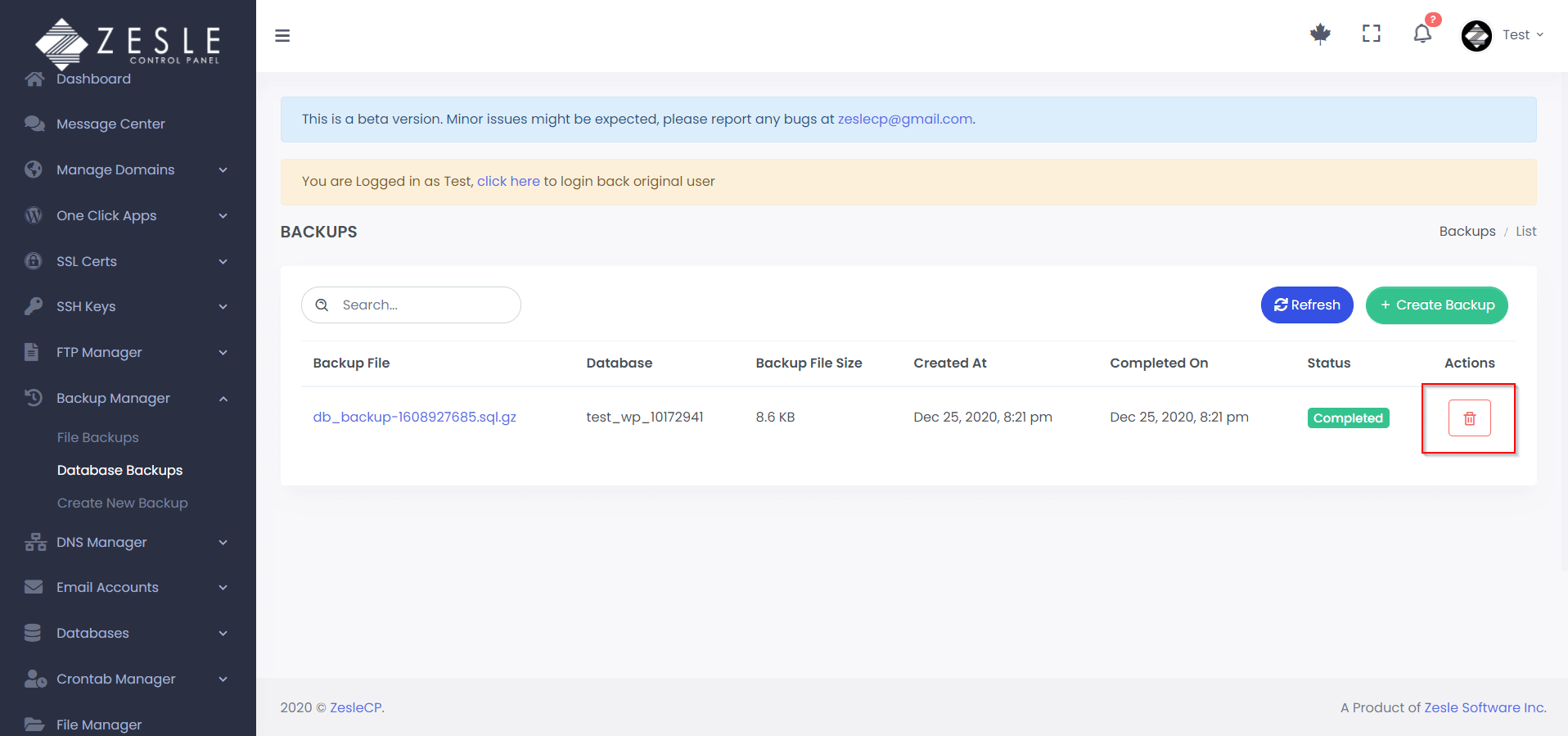Create Database Backup
To create a database backup:
- Log into the desired user account.
- Navigate to
Backup Manager>Database Backups. Click the "Create Backup" button which will take you to the MySQL Databases list page. - Or, Directly navigate to
Databases>MySQL Databases. - Now click on the "Create Backup" button next to the database you want to backup.
- Backup will be available under
Backup Manager>Database Backupslist. - Click on backup file name to download the backup.
Remember:
Always make sure that your server has enough space to store the backup.
Always make sure that your server has enough space to store the backup.
To remove a database backup:
- Navigate to
Backup Manager>Database Backups. - To remove, click the trash bin () icon next to the backup you want to delete.
- Carefully read the popup message and click the "Yes, I'm sure" button to confirm the deletion. It is not a reversible action and will delete the backup permanently.
Screenshots
Create Backup
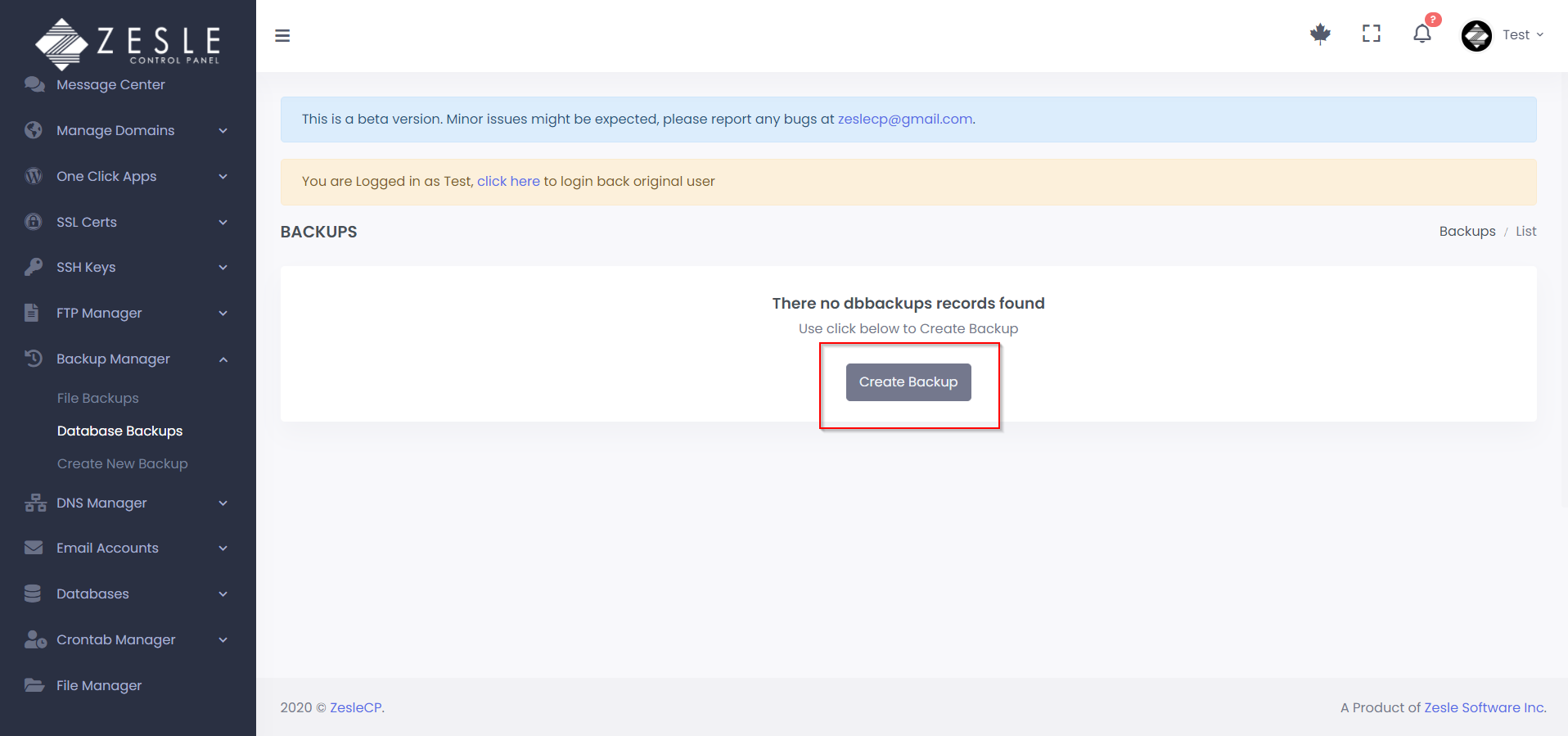
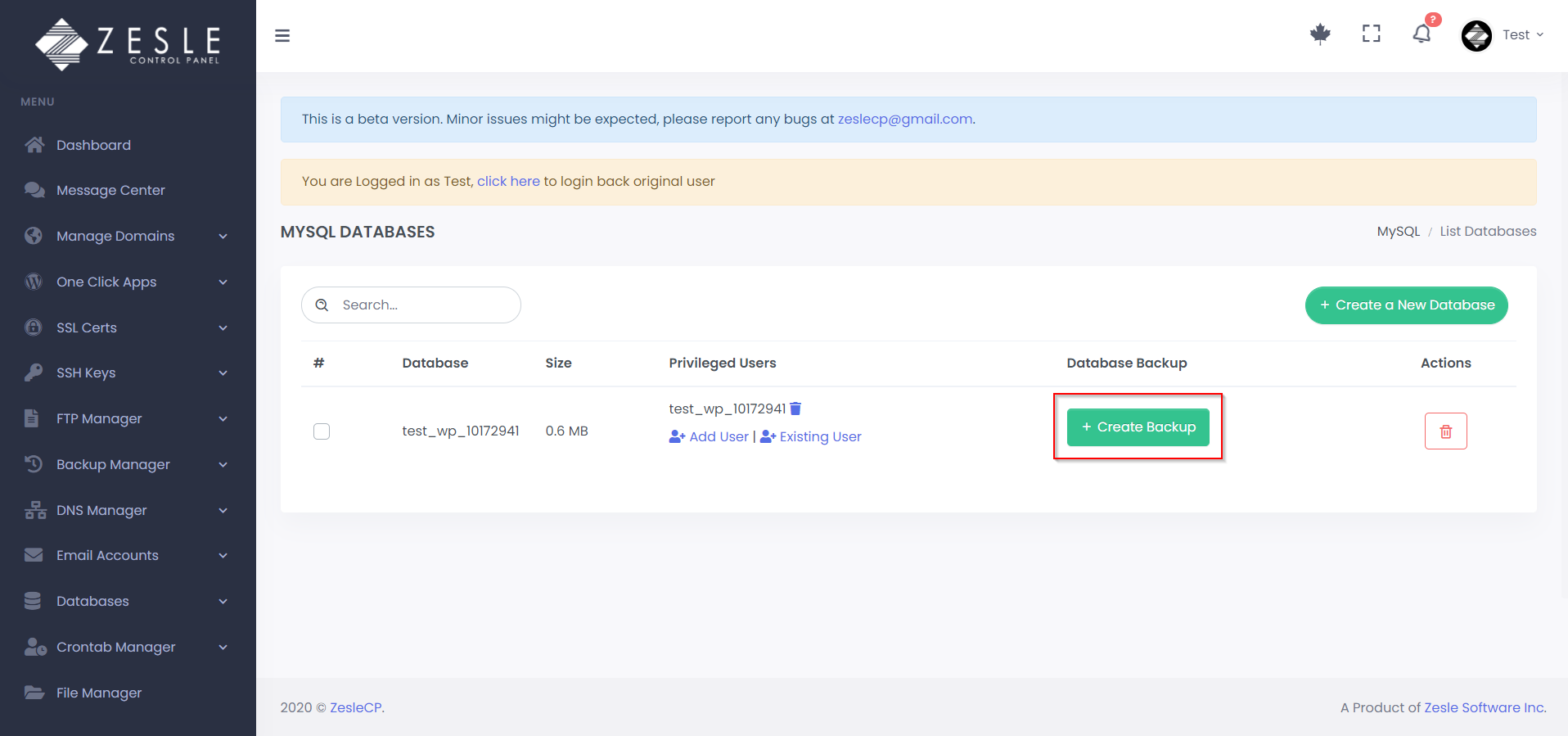
Delete Backup